Version :
3.0.5
Publication date:
27/1/2026
- Added :
- Possibility to import Python libraries into the ‘libs’ directory of an ATS project
- Libraries can be added to an ATS project by copying the libraries to the project's libs directory.
- Split reports
- You can choose to display only tests that have passed or failed in a separate report according to the following usage:
- ats-split-report : Used in the command line with the values 0,1 or 2
- 0 : Only the principal report is generated (Default behaviour)
- 1 : Only “fail” and “pass” reports are generated
- 2 : Both the principal and “fail” and “pass” reports are generated
- 0 : Only the principal report is generated (Default behaviour)
- ATS_SPLIT_REPORT : Used as an environment variable with the same value as seen above
- You can choose to display only tests that have passed or failed in a separate report according to the following usage:
- Comments of summary type are back in the report Summary
- In the Summary report in HTML, it is possible for each script to additionally display report summaries in relation to comment actions.
- Search by script button in the project explorer
- Formatting of the hours in the variables
- Possibility to import Python libraries into the ‘libs’ directory of an ATS project
- Changed :
- Evolution :
- Reworking of Python and JavaScript math evaluations
- Python and JavaScript mathematical evaluations did not perform optimally for use in the editor when multiple variables or sub-script calls were used, etc. Now, RUST is used for these variable transformations because it is much more efficient and faster for this type of operation
- The functionality on Python has been limited in order to improve performance, with only certain library imports being taken into account by default (see description below)
- From now on, the list of default imports will be as follows for the Python “evaluate” variable
- import os, sys, platform, calendar, statistics, heapq, bisect, string; from string import Formatter
- For more information, read the documentation: www.agilitest.com/documentation/variables-usage-in-agilitest#python
- MobileStation update
- Improving the reliability of mobile capture
- Formatting HTML comments in the editor
- Possibility of having a WYSIWYG editor for the comments action in test scenarios
- Reworking of Python and JavaScript math evaluations
- Fixed :
- Update of libs repository when a library is added to the project
- When a .jar file was added to this directory from the editor, the view was not refreshed and the new .jar did not appear.
- MobileStation : Visibility of iOS devices on macOS 26
- Update of libs repository when a library is added to the project
Version :
3.0.4
Publication date:
22/12/2025
- Added :
- Start channel - Documentation links
- All the start channel actions have a link to the documentation to learn more about how to use each one and about the options that can be applied to them
- Drag and Drop of URL into the action’s list of a script
- Dragging and dropping an URL from the address bar of a browser (Chrome, Firefox, etc…) will create a “Go to URL” action in the list of actions
- Blocking multiple updates
- A blocking system is implemented for Agilitest updates if an update is already in progress
- Start channel - Documentation links
- Changed :
- Evolution :
- CTRL-T, CTRL-N and CTRL-Shift shortcuts are replaced by equivalent Window actions
- The keyboard shortcuts CTRL-T, CTRL-N and CTRL-Shift no longer exist, they have been replaced by the equivalent existing functions
- CTRL-Shift (browser’s parameters) corresponds to the Go to URL action
- CTRL-A , CTRL-C, CTRL-V are still working
- Search by script
- A search by script button is added in the project explorer.This action has an improved keyword and filter search process (action, author, description)
- CTRL-T, CTRL-N and CTRL-Shift shortcuts are replaced by equivalent Window actions
- Fixed :
- Capture tool - Statistics
- In some cases, there may have been a blockage in the statistics that required a restart of Agilitest
- Reports generation
- Errors in generating a report could occur due to an error in retrieving the results of a single test
- Capture tool - Statistics
Version :
3.0.3
Publication date:
7/12/2025
- Added :
- File transfer - File upload
- New action that allows you to download files without going through the standard save component on Windows, Linux, or macOS, but by retrieving the URL of the downloaded file with the hyperlink component in a web page
- Moving directories with file renaming and sub-script calls
- Several script directories can be moved in the project explorer. Moving them will automatically rename sub-script calls or references to the use of these scripts and sub-scripts
- Project output directory added to the ATS script's special values
- Option to use the default output directory for the current project. This allows you to save files and access files generated during test executions. This is a special value that can be retrieved from the special values menu in a text entry (ATS script values > Project path)
- File transfer - File upload
- Changed :
- Evolution :
- Priority element by default
- When an action is performed on the “root” element of a web application, the action will attempt to be performed primarily on the element that is the default focus in the application
- Priority element by default
- Fixed :
- Use of space in uploads
- During an upload, if there were spaces in the path of the file to be uploaded, this caused an error in the upload action
- Passwords management with the “p data” file
- When the “pdata” file (old password storage mode) was not deleted, password management with the new mode did not work correctly
- “textContent” recovery with Selenium
- In some cases, retrieving the textContent property with Selenium could add non-printable characters that prevented values from being compared or elements from being searched for by property
- Use of space in uploads
Version :
3.0.2
Publication date:
26/11/2025
- Added :
- Languages management in Docker containers
- The environnement variable “LANG” is addedwith the name of the language in the Docker command line (-e LANG=en)
- Plugins management on Firefox
- Option to declare plugins in the ats properties file so that the Firefox browser automatically installs these plugins on startup
- https://gitlab.com/actiontestscript/ats-core#customize-ats-on-host-machine
- OpenCV on macOS
- This feature previously existed only for Windows and has now been implemented for macOS. It allows you to perform checks and obtain status information on the number of shapes detected in a video on the application being tested (examples: checking that a video is not black or frozen, and that it does indeed contain graphic content)
- Languages management in Docker containers
- Changed :
- Evolution :
- Improved ergonomics and visuals for importing scripts and script packages
- It is possible to import directories from the project explorer. The script import also offers the option to import either as a package or as a script in the directory and automatically add subdirectories
- Automatic update on macOS
- The availability of a new update is checked when Agilitest is launched on macOS. It is possible to accept the automatic update from Firefox
- Editor: drag drop scripts from report to playlist scripts
- From the test report, scripts can be dragged into the playlist management section of the Agilitest editor
- Reporting: more details in ActionCallscript
- In the report, callscript actions have more details: the table passed as a parameter, the list of parameters, the tree structure of the element passed as a parameter, as well as more details in case of failures in the execution of the action (if the sub-script, data files, or elements are not found)
- Check on remote files exists used by ActionCallscript
- When a remote file is passed as a parameter to a callscript action, the remote file is checked before the action is executed
- Use of variables research in JSON and CSV
- Searching for data files if a project variable or environment variable is used in one of these files
- Improved ergonomics and visuals for importing scripts and script packages
- Fixed :
- Fix 'check' property on react check boxes that return wrong boolean value
- Check boxes in “react” applications did not return the good “checked” value of the property
- Fix use of 'about:...' url with Go to URL action and firefox
- Use of the go to URL “about:...” in Firefox which allows you to access browser elements configuration settings
- Loading data file paths and ATS scripts after renaming files or directories in Windows with the same name but different case
- In some cases, when the paths of an ats project files was renamed with the same name but a difference in the upper and lower case on the characters, the editor could not open the script in the project repository
- Fix 'check' property on react check boxes that return wrong boolean value
Version :
3.0.1
Publication date:
21/10/2025
- Added :
- Ability to load Chromium extensions with remote, local, or directory files
- Ability to load extensions for Chromium-based browsers by defining the paths to the extension. You can define either a path to a crx file or to the entire extension directory. In addition, you can define extensions either in the ats properties file or in the startup arguments of a Chromium-based browser channel
- https://gitlab.com/actiontestscript/ats-core#customize-ats-on-host-machine
- Temurin 21 by default downloaded through Agilitest
- The version 21 of JDK Temurin is downloaded by default
- https://adoptium.net/fr/temurin/releases
- Firefox pluggins management
- Possibility to define a list of authorized plugins during test execution (for Firefox only)
- https://gitlab.com/actiontestscript/ats-core#customize-ats-on-host-machine
- Docker and Podman desktop images download progress
- Ability to view the progress of a Docker image download when using an Agilitest Linux Desktop container (Docker Desktop and Podman Desktop)
- Add time zone selector for desktop containers
- Ability to set the time zone when starting an Agilitest Linux Desktop container

- Watermark for ATSV_HTML player
- Option to set a watermark for the “ATSV_HTML player” visual report
- Timezone parameter in command line
- When launching an execution with a Docker image, you can define the time zone of the test execution
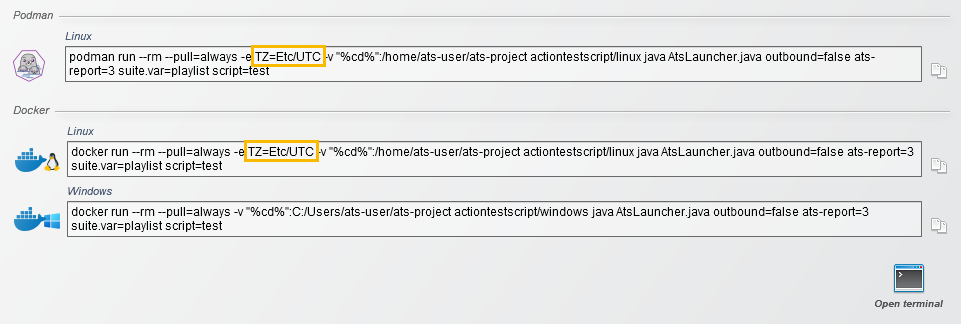
- Running container counter
- Display of the running containers in the toolbar
- Download select multiple JDK distribution
- Now you can choose between several available JDK distributions from the Agilitest settings tab
- Check error in playlist test selection (null script)
- In some cases, if the user moved or renamed scripts outside of Agilitest, Playlists that used these scripts were no longer synchronized and errors could occur. Now, it is possible to view these errors and manually clean up these faulty scripts.
- Ability to load Chromium extensions with remote, local, or directory files
- Changed :
- Evolution :
- Update UI for import script and package in execution Playlists
- Improved ergonomics and visuals for importing scripts and script packages
- Real time management of the Playlists
- Changes to playlists are saved in real time, there is no need to press the save button anymore
- Display of packages in a Playlist
- In the playlist selection, the scripts in a package are displayed after each package. It is not possible to rearrange the order in which scripts are executed between scripts and packages
- Update UI for import script and package in execution Playlists
- Fixed :
- Element selector rectangle more reliable when elements are inside iFrames
- In certain web applications and specific cases, elements displayed in iFrames were not displayed correctly in execution reports
- Generate ATSV_HTML in docker container
- ATSV_HTML runs in a Docker container
- Concatenation of nested variables
- Concatenating different types of variables did not work in all cases, for example in the property file where you can concatenate a prefix, an environment variable, and a parameter variable
- Catch enter text error when dialog box does not exist
- When text was entered into a dialog box that had not appeared, the error was not captured during test execution
- Use of a lower than character in variable in editor
- The “<” character was not visible in certain types of actions in the editor
- Support of JDK 25 in editor
- JDK 25 is now officially supported in the Agilitest editor and in test execution
- ATS velocity in environment variable
- The ATS_VELOCITY environment variable was not taken into account when launching an ATS test from the command line
- Use of a lower than “<” character in scripts variables
- Script variable values appeared empty when this character was used
- Management of backslash “\” character in properties files
- The “\” character caused problems when used in properties files
- Default values of ”\” and “#” characters
- Correction of the characters “\” and “#” used in the default values of parameters and environment variables
- Element selector rectangle more reliable when elements are inside iFrames
Version :
3.0.0
Publication date:
24/9/2025
- Added :
- ATSV clean= true or false
- The ATSV_CLEAN=true environment variable can now be used during test execution to clean up ATSV files at the end of an execution. The “clean-atsv” command-line command will always take precedence over the environment variable
- Ability to pass parameters to a script launched from the command line
- In the ATS launcher, you can add another parameter called “parameters” followed by one or more parameters separated by commas. These parameters will be used in a script when a script is called.
- Example: java AtsLauncher.java ats-report=3 suite.var=chrome script=AtsDemoScript parameters=param1,param2,param3
- Historization of search item in the editor
- Searches for elements are reusable
- Possiblity to click on a group TAG of a script
- Opens the selected group in the groups panel
- ATSV clean= true or false
- Changed :
- Evolution :
- ATS properties: Management of the algorithm for calculating resilience and wait times during execution
- One of the basic principles of ATS operations is to use this algorithm. Its variables have not changed much in recent years, so we decided to overhaul this algorithm and the expectation values. Developments and material improvements in runtime hardware and networks have made this overhaul possible
- 3 levels of algorithm execution have been implemented:
- The “aggressive” level: Provides faster execution; the “normal” level: Provides standard execution based on several years of testing experience; the “safe” level: Provides more secure times and algorithms.
- This is achieved by passing a parameter in the command line when executing a test. In the ATS launcher, we use the “velocity” parameter, while in the Java command line, we use “ats-velocity” and “ATS_VELOCITY” as environment variables (the command line takes precedence over all other variables).
- Example with the ATS launcher: java AtsLauncher.java ats-report=3 suite.var=chrome velocity=agressive script=AtsDemoScript
- ATS properties: Management of the algorithm for calculating resilience and wait times during execution
- Fixed :
- Report summary: Inside execution report the header was not visible when using a font color or double quotes in the summarie’s code
- Code error Javascript, Python
- When a JavaScript or Python subscript had a syntax error or was not executable, the script did not stop at that error. Now, an error in the code stops execution
Version :
2.9.9
Publication date:
17/9/2025
- Added :
- Reports: Duration by action type
- Now all actions in a test case have their action times displayed in reports. There are 7 different types of actions, each with their own action time
- Search for "used by" scripts and data files: Displaying “potential uses”
- These potential uses correspond to variable names. This will display a list of scripts that could potentially be called with a variable, as opposed to scripts that are definitely called by name
- Search for items for the file upload action to view all items relevant to this action
- Search for all elements that can accept the upload action. This search is used to identify invisible elements that cannot be dragged and dropped but exist on the page (input elements of type file)
- Soap header recovery
- Header properties recovery when capturing elements from a SOAP API call
- Property variables : Variabilization of the property file’s name
- Previously, only the key could be variabilized, but now the property file name can also be variabilized using environment variables, project variables, script variables, and parameters
- Cleaning of dangling images on container engines (Docker and Podman)
- Dangling images correspond to intermediate images needed to build other images
- Reports: Duration by action type
- Changed :
- Evolution :
- Java JDK 24 and Temurin 21 version support
- Agilitest regularly updates its components and Java in order to avoid any security issues and vulnerabilities. Currently, Agilitest is compatible with versions 21 to 24 of Open JDK and version 21 of Temurin
- Temurin is a secure, high-performance Java runtime environment that has been rigorously tested for stability and optimized for transparent operation in a variety of environments https://adoptium.net/temurin
- Reports: Group management
- Modification of graphics to be more consistent with the version in the editor. More visible and understandable reading of groups with the display of the group name, trigram, color, and description
- Memory management improvment
- Improves memory object management to enable better memory release after closing scripts and data files
- "Used by" pop modification
- Standardization of element usage search items
- Choice of whether to use a local image in containers (Podman and Docker)
- Check "local image" in configuration tu use only a local image, which is an image from the machine and not from the container remote repository
- Java JDK 24 and Temurin 21 version support
- Fixed :
- Capture tool: Scroll bar fixed when a lot of elements appear in a webpage
- The parent window of the captured element could exceed the height of the screen, so a maximum height was defined to view this list
- Using a local container image to run Linux Ubuntu desktop
- When using local image for Linux Ubuntu "desktop" the container would not start (see added section for local images)
- ATSV_HTML environment variable, link in the report
- When the system environment variable ATSV_HTML=true was set, this generated the animated ATSV_HTML report but did not create the link to this report in the execution report
- Capture tool: Scroll bar fixed when a lot of elements appear in a webpage
Version :
2.9.8
Publication date:
3/9/2025
- Added :
- New file upload action
- File selection : Possibility to copy a file into asset repository
- ATS Project properties can now build Linux Docker image
- Execution duration for these actions : callscript, channel start and channel close
- Drag and drop of an ATS script into Slack or text editor
- More launching functionnalities Selenium Grid
- https://gitlab.com/actiontestscript/ats-core#selenium-grid
- Changed :
- Evolution :
- Possibility to drag and drop all types of scripts and data files in the explorer
- Switch window action : A window without a name returns empty
- Before, a switch action without a name returned an URL. If you have any relevant tests, please search by URL
- ATSV HTML5 file is not generated by default with the ATSLauncher anymore
- Animated reports set false by default for each execution type
- Execution duration can be hidden in the reports
- Concatenation of execution results
- This concatenate multiple runtime metadata files generating single xml and html reports with information from all selected runtime files.
- https://gitlab.com/actiontestscript/ats-core#report-concatenation
- This concatenate multiple runtime metadata files generating single xml and html reports with information from all selected runtime files.
- New HMI for separators in conditions (clarification of labels)
- Search for usage of passwords and project variables
- Display of the capture source code in HTML page (this feature could block some cases)
- "language-pack-fr" added in Docker image "actiontestscript/linux-base"
- Fixed :
- In ATS search scripts: the creation date of the scripts displays the correct date
- Multi-try fixed for switch and close web windows
- Validation report regenerated when option is selected
- Report : Taking into account searches for elements with criteria in HTML format
- Report : Fixed password masking in actions with API data
Version :
2.9.7
Publication date:
27/6/2025
- Added :
- Minimize explorer display
- You can minimize the left panel in the explorer to only show the script editor
- Network capture and HAR files
- The Network capture action is used to set up a recorder to evaluate network traffic during ATS test execution.
- More info: www.agilitest.com/documentation/network-activity
- Ability to add or remove a watermark in an execution report
- Minimize explorer display
- Changed :
- Evolution :
- Test percentage in reports
- In the reports the percentage of the passed or failed tests are calculated with 2 decimals for tests with large volume
- Copied callscript action with the same name prevented
- When copying a sub-script call action, if the script name is that of the current script, the action will be commented to indicate that the script has not been pasted, as it cannot call itself
- Define string delimiters with quotes
- Possibility of using quotes instead of single quotes in Java script conditions
- Capture tool regex
- Possiblity to replace spaces with \s* instead of .*
- Test percentage in reports
- Fixed :
Version :
2.9.6
Publication date:
6/6/2025
- Added :
- Changed :
- Evolution :
- Pop up user ID to enter an username and an email
- Agilitest will manage the difference between users using a same ID system with this data
- Subscript called with a drag and drop
- Pop up user ID to enter an username and an email
- Fixed :
- Use Javascript in a mouse click action
- Loading data files
- Saved project variables
Version :
2.9.5
Publication date:
11/5/2025
- Added :
- Changed :
- Evolution :
- Drag&drop parameter and data files in a callscript action
- Accessible performances with HAR files
- HAR files have all network requests generated during the test
- Switch to first window in case of unmanaged closed window
- Switch of all types of subscript parameters using a drag&drop action
- Graphic evolution for the elements tree management
- Fixed :
- Empty property "value" in input field (modified)
- Pipe character in property "value" (modified)
- Property "value" clears out input field
- Capture big image from the capture window
- Favorites view
- Desktop capture and file explorer
Version :
2.9.4
Publication date:
8/4/2025
- Added :
- Selenium Grid support for executions
- Only on MSEdge, Firefox, Chrome and IE
- Beta version of the editor for macOS
- Contextual menu added at the top right of open scripts
- Proxy host (in the settings)
- Selenium Grid support for executions
- Changed :
- Evolution :
- Ongoing modification of the playlist navigation module and test cases (reports)
- Selected tab corresponds to the selected item in the explorer•
- ATS scripts, Java ATS scripts, Javascript ATS scripts, Python ATS scripts, data files
- Filtered scripts shown in playlists
- Current playlist remains when editor is closed
- Reduced execution duration for property and check property actions failed
- Fixed :
- Drag&drop of actions to copy or move into an existing script or to create a new script
- Drag/drop folders to playlists and groups
- Import scripts in playlists and groups
- Search scripts of the project in URL bar for huge data list
- Window switch : close window 0 and elements capture
- Window switch : current window to front and system interface elements capture
- Window switch : multi tries
- Channel start bat
Version :
2.9.3
Publication date:
30/3/2025
- Added :
- Start of modifications to the playlist navigation module and test cases (reports)
- Changed :
- Evolution :
- PODMAN integration - Containers executions in Agilitest
- Podman Installation video: https://youtube.com/shorts/JQDTujJLVaM
- Fixed :
- Switch windows
- Bug in capture, in switch channels, and close windows
- Switch window with "refresh after switch" selected
- Import of scripts
- Drap&drop reactivation of scripts in Playlists
- Switch windows
Version :
2.9.2
Publication date:
23/3/2025
- Added :
- Selenium Grid support using ats command line
- Changed :
- Evolution :
- Fixed :
- Loading of properties in a property action
- Toolbar in the editor
- When the editor is resized and there are multiple tabs
- Index in switch windows action
- Remove "chrome-extension" from the list of windows when a extension is set
Version :
2.9.1
Publication date:
16/3/2025
- Added :
- Redesigning the look and feel of the editor
- Summary report in HTML format
- HTML format replaces the PDF format
- Graphics in reports
- Capture tool : Wheel click to select an element to capture
- In parallel with the CTRL key, for cases where keyboard keys can act on elements
- Drivers supported by all Linux versions (ubuntu 22, 24, Mint, Debian, Fedora40, centos8 and centos9)
- Docker integration
- Changed :
- Evolution :
- Drag&Drop of the tabs in the editor
- Modifications on command lines display panel
- Possibility to continue a test even if value insertion fails
- Fixed :
- Selecting items in Linux reports
- Projects reloading
- Previously, data disappeared in open scripts
- Bug correction in executions panel
- Import of scripts and package additions
Version :
2.8.9
Publication date:
23/2/2025
- Added :
- "New window" action to add a window or a tab
- "Load windows" button to display the available windows
- Those windows, or tabs, can be loaded as an index, a name or an URL
- Transform a name or an URL of a Switch window action as a regular expression
- Changed :
- Evolution :
- Fixed :
- Script's renaming
- Optimized report loading
Version :
2.8.8
Publication date:
12/1/2025
- Added :
- Agilitest entreprise : lock scripts
- Agilitest Enterprise allows you to connect to a server with multiple users in an Agilitest project
- Use of property files from the editor of from a Java execution
- Use of an environment variable as a recovery key in a property file
- You can enter a $env instead of a property file key to retreive its value
- Use of an environment variable as a recovery key for a password
- Add a condition to an action (except commentaries)
- Switch tab or windows with a name or an URL
- Package froject in a .jar
- No suite execution
- Copy the command line of a script to execute out of Agilitest ans its Playlist parameters
- Agilitest entreprise : lock scripts
- Changed :
- Evolution :
- Fixed :
Version :
2.8.7
Publication date:
5/1/2025
- Added :
- Changed :
- Evolution :
- Fixed :
- Assert on element's property crash the editor
- List of captured elements' parent not fully visible when the list is long
Version :
2.8.6
Publication date:
22/12/2024
- Added :
- Changed :
- Evolution :
- Fixed :
- Project explorer click on folder triggers move
- Some javascript evaluation variable can make project loading error
Version :
2.8.5
Publication date:
24/11/2024
- Added :
- Call Javascript subscript
- Call Python subscript
- Use of Javascript code in click actions
- Subscript call with data splitted in table
- Generate a HTML report
- Package ATS project
- Subscript call with a "parameter" element which can factorize the subscript
- Add Python evaluation variable transformation
- Load all HTML attributes in 'property' and 'assert property' action viewer
- Load javascript functions in 'scripting' action viewer
- Use current playlist date order when loading ats script in editor
- Clean atsv in ATSLauncher command line
- Changed :
- Evolution :
- When drop captured element inside IFRAME, the "use javascript" option is activated for mouse click action
- Make Javascript variable transformation evaluation faster
- Make Mathematical variable transformation evaluation faster
- ATSV file is no more generated by default and must be defined in ATSLauncher command line
- Maven install command will create ats project jar with dependencies on system drivers
- Fixed :
Version :
2.8.4
Publication date:
24/10/2024
- Added :
- Changed :
- Preserving line order for iteration through a subscript call data file
- Displaying execution times in H:M:S format in the report
- Display all non-blocking errors in the test header in the execution report
- Evolution :
- Fixed :
- Graphic interface slowdown with a lot of 'API' actions and calculated values
- Color formatting of 'API' action's data
- Password modification popup not closed properly
- Image capture with mobile application
- Preserving started channel when calling 'as a suite' subscripts
Version :
2.8.3
Publication date:
30/9/2024
- Added :
- Changed :
- Sign and verification of the library 'KeyHook64.dll' to avoid blocking with antivirus
- Evolution :
- Fixed :
Version :
2.8.2
Publication date:
22/9/2024
- Added :
- Possibility to freeze a variable during execution in editor
- Changed :
- Format of dates in execution report
- Error in the report is now a link to the action and the script in the editor
- Evolution :
- Fixed :
Version :
2.8.1
Publication date:
2/9/2024
- Added :
- Changed :
- Execute ATS project with 'assembled' ATS jar
- Evolution :
- Fixed :
- Capture the 'pipe' character (|) with the text property
- Comments in the reports truncated when using the simple quote character (')
Version :
2.8.0
Publication date:
19/8/2024
- Added :
- Project's variables management
- Management of favorites ATS scripts
- Changed :
- Image recognition in headless mode
- Add parameter to not open popup on start of Chrome 127
- Specific behaviour only on MuiIput datepicker and timepicker
- Evolution :
- Fixed :
- Element parameter passed to a subscript with SAP application
- Swipe action on mobile
Version :
2.7.9
Publication date:
15/7/2024
- Added :
- Changed :
- X11 management for Linux in ats-core
- Call java subscript with ignore case name
- No more need to recompile project after modification of a java subscript
- Switch project is disabled when an execution process is running
- Evolution :
- Fixed :
- Action on 'no fail' dialog box
- Drag/Drop on website W3School and with Opera browser
- Editor 'crash' after execute java subscript with errors
Version :
2.7.8
Publication date:
1/7/2024
- Added :
- Save WebServices log in 'Curl' format
- More logs details of WebServices actions in the execution report
- Searched element index saved in execution report
- Calculated value of last action execution duration
- Changed :
- Can now change prefix to test cases by project ('Tc' by default)
- Add Maven icon on project renderer
- Evolution :
- Fixed :
- Rename folder and test name
- Open folder button with système explorer
Version :
2.7.7
Publication date:
10/6/2024
- Added :
- Changed :
- Evolution :
- Fixed :
- Assets file path with variable error
Version :
2.7.6
Publication date:
3/6/2024
- Added :
- Changed :
- Better performance in 'PowerShell' channel type
- Agilitest api url changed from 'https://agilitest-api.com' to 'https://agilitest.app'
- ActionTestScript api url changed from 'https://actiontestscript.com' to 'https://actiontestscript.org'
- Evolution :
- Fixed :
- Subscript action saved with non well formated data file path
- Enter text on 'MUI input' component
- Click action on Opera browser
Version :
2.7.5
Publication date:
13/5/2024
- Added :
- Changed :
- Evolution :
- Fixed :
- Execution process hang with very large html report
Version :
2.7.4
Publication date:
22/4/2024
- Added :
- Variablization of the switch window index
- Changed :
- Evolution :
- Fixed :
Version :
2.7.3
Publication date:
15/4/2024
- Added :
- Changed :
- Evolution :
- Fixed :
- Error loading project
Version :
2.7.2
Publication date:
25/3/2024
- Added :
- Changed :
- Evolution :
- Fixed :
- Actions "not failed" stop test execution with javascript error
Version :
2.7.1
Publication date:
5/2/2024
- Added :
- Changed :
- Optimize loading projects with hidden files and folders
- Evolution :
- Fixed :
- Count tests results in subscripts called 'as a suite' exception
- Values '$pass' not sent when used in API data field
- Paste text in API data editor
Version :
2.7.0
Publication date:
15/1/2024
- Added :
- Proxy in AtsLauncher command line to download components
- Changed :
- Evolution :
- Fixed :
- New line in the result of a numeric transformed variable
Version :
2.9.0
Publication date:
- Added :
- Rename optimization for ATS script, data files, Python scripts and Javascripts
- Java rename is in the process of optimization
- Copy command lines for scripts and execution suites
<iframe width="480" height="270" src="https://www.loom.com/embed/93abfdbcfe9d481f8d5e83529bbe5f07" frameborder="0" webkitallowfullscreen="" mozallowfullscreen="" allowfullscreen=""></iframe>
- Images generated in webp format in execution reports - for Windows and Linux drivers
- "where used" optimization
- Rename optimization for ATS script, data files, Python scripts and Javascripts
- Changed :
- Evolution :
- Fixed :