Dates entry is an important part of Agilitest that can impact the creation and execution of your scripts.
First, it is important to note that ISO notation differs from “localized” notation.
The ISO 8601 notation is an international standard date format.
The ISO notation for a date is as follows: year-month-day.
However, there are localized date formats.
Example:
In France: day/month/year
In the United States: month-day-year
There are 3 possibilities when you enter a date:
- You can use the ISO standard notation.
In this case, there will be no ambiguity; the date order entered will be the same as the output format.
- You can use the “American” notation.
By default, it is recommended to use ISO notation or “American” notation when entering a date in Agilitest.
Whether you use ISO notation or “American” notation, the output format will be the same: year-month-day, which is the standard ISO.
Example :
If you enter the date August 23, 2021 in the American format, i.e. 08-23-2021
Agilitest will display the correct date in ISO format: 2021-08-23
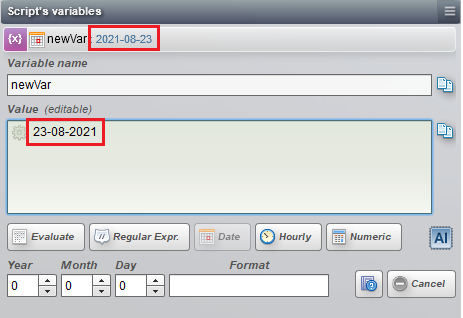
- You can use the “local” notation, the french notation in particular.
In this case, you will need to add an indication so that Agilitest enters the correct date.
It is entirely possible to use the date format used in France in Agilitest. However, you will need to specify this to the software.
To do that, go in the execution management menu
.png)
In your Executions menu, click on the modify button corresponding to the Playllist in which you want to change the date format of your scripts
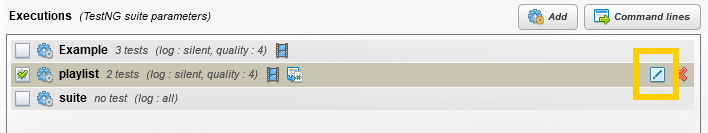
Then, define the date order

You can enter the order you want for the month, day, and year so that Agilitest can interpret the correct date. The order is in English:
D = Day
M = Month
Y = Year
Example :
If you entered the date August 23, 2021 in the “French” format, i.e. 08/23/2021, you must enter the order “DMY”
.png)
🔸 Warning
All your dates depend on the original format. If everything is in the correct format, the correct date will be displayed in your script; if not, this may cause problems.
Agilitest converts all dates to ISO format, which is why you need to be careful with French notation.
It is also important to note that the output format, i.e., the date displayed by Agilitest, is different from the input order, i.e., the data entered.
The output format can be changed in the variables.

For more information on output formats, please refer to the JAVA documentation on this subject: docs.oracle.com


